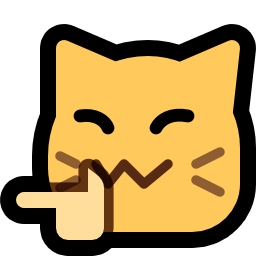Fetch Apple iPhone photos to your Linux computer (2)
In part 1 photos from an Apple iPhone were copied to a Linux computer with LocalSend. In that case the resulting files will be having the HEIC file extension. That is OK for viewing the photos with image viewers that support the heic file extension.
Converting to png or jpg may be useful if you want to upload the photos to the Internet.
On Linux :
- Install the libheif-examples package. It is called like that on Debian or Ubuntu or Linux distributions based on Debian or Ubuntu (e.g. Linux Mint, MX Linux). On other Linux distributions like
- Open a terminal. Start conversion of a file named photo1.HEIC would go like this :
heif-convert photo1.HEIC photo1.jpg
If you want to use a batch operation on a lot of files on the command-line,
or want to use a GUI application, see for example here : Ubuntuhandbook site,
or use DDG, Startpage or a good search engine to search for something like :
heic convert linux files
p.s.
If you are interested in trying out the libimobiledevice method like mention in part 1,
see here the Arch Linux wiki entry to get some hints about how to apply it for your Linux distribution. I’ve written that it can be confusing because you cannot delete files and only copy but the interesting thing I forgot to mention is that with this method you can see a lot more of the file structure and other files on iOS.