Weekly GNU-like #MobileLinux Update (16/2025): Counting Easter Eggs
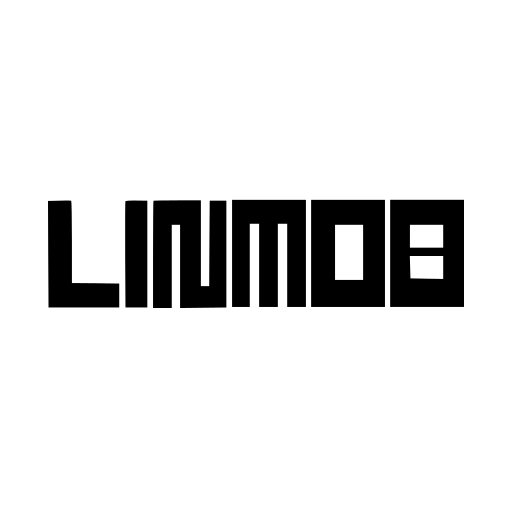
Weekly GNU-like #MobileLinux Update (16/2025): Counting Easter Eggs
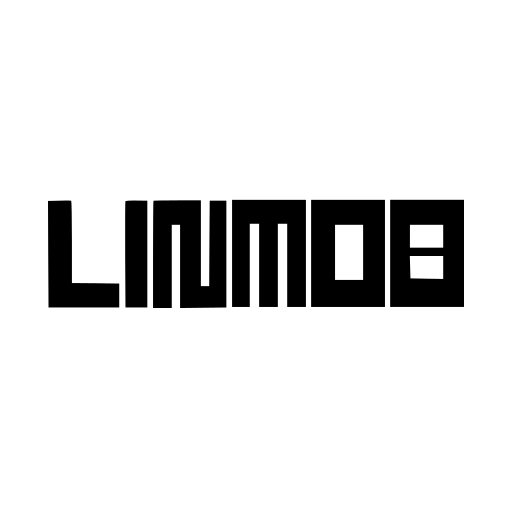
@GuyDudeman well as far as battery life is concerned #pinephone battery life is worse than depleted. But the device works fine
If you have a #PinePhone or another #LinuxMobile device where Firefox feels a bit sluggish, Kumo may be worth a look: https://linuxphoneapps.org/apps/org.catacombing.kumo/
These days installing has become a lot easier, as Kumo is now available on Flathub: https://flathub.org/apps/org.catacombing.kumo
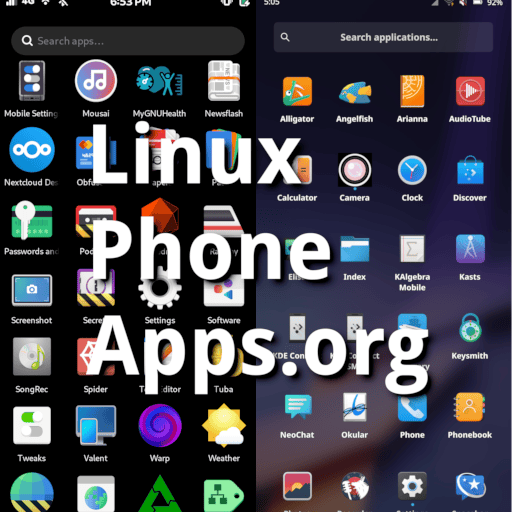
Are there any people using #LinuxMobile (#mobian, #postmarketos, #ubports, maybe on #pinephone or #librem5) at #eh22 @linuxmobile ?
My #Mobian #PinePhone is even more secure: It switches off after three hours, no matter whether I used it!
Hell Yeah we've got @privacysafe apps running on the #PinePhone #smartphone
Thanks @mikalai for the photos. We'll get more website-ready ones up soon but I had to share with our #social community!!!!!!111
Stay Tuned https://privacysafe.app
Weekly GNU-like #MobileLinux Update (15/2025): Boot your phone from USB
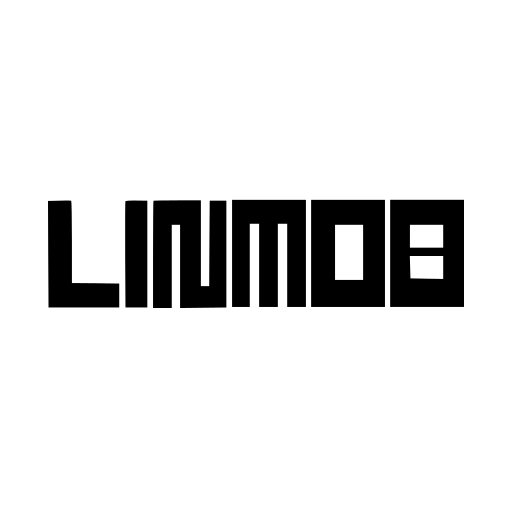
finally getting around to recording my #pinephone plus keyboard review video!!!!!
Weekly GNU-like #MobileLinux Update (14/2025): Wallpapered Lockscreens
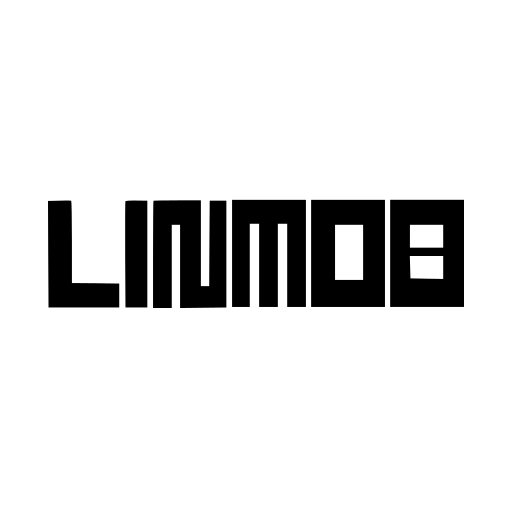
I have a PinePhone and a PinePhone Pro. They are fun to play with but the original PinePhone is slow. The Pro is much snappier. I am not demanding as far as phones go, I mainly do not wish to be tracked by the OS or the apps. As I am most familiar with debian Linux, mobian with phosh on the PinePhones works for me.
The main issues for me are lack of support for the built in cameras and poor battery life. The PinePhones can be made to sleep as a battery saving strategy and *should* wake up to an incoming call.
There are issues using Vivaldi (stable or snapshot) on the PinePhone. The touch interface support stops working after a few seconds. The address bar buttons and other UI buttons/controls stop working even though you can still type in addresses.
The Pro is much better in that respect and you can use Vivaldi for maybe an hour at a time without the touch support stalling. Restarting Vivaldi is the workaround if the touch interface ceases to respond. That or using keyboard navigation. Or attaching a mouse.
I looked at both Murena and Fairphone phones. The downside is that inevitably you will end up installing Android apps on them. I do not know to what degree app telemetry is blocked on de-Googled Android OSs.
I am not an Android fan either. My current Android phone will not be replaced when I no longer need it.
I am sticking with my PinePhones until they are no longer supported.
Then I will see what is available in terms of devices running linux or linux on an Android kernel. Such as
The #PinePhone Pro, PineNote CE and #PineTab2 are back in stock
- Devices https://pine64eu.com/product-category/devices/
- Accessories https://pine64eu.com/product-category/device-accessories/
Tweaking my feed a bit to reflect hobbies as well as deeper dives into the purpose of my pod.
Welcome, new friends; old friends, call me out if tmi/shitposting doesn't improve.
Other #mentalhealthmatters include less screen time and more of that being #gnu #linux #freeasinfreedom time.
#grapheneos and #pinephone should help; still grieving #HyperbolaGNULinuxLibre and using #libreboot on new-to-me tablet and laptop.
Das PinePhone Pro ist ein reines Spielzeug, aber die entwickelte Software laeuft! Das Smartphone ist Meilenweit von einer taeglichen Benutzung entfernt, aber wenn die richtige Hardware und dazu die Treiber vohanden waeren, dann koennte das eine Alternative werden. Deshalb bin ich sehr erfreut und ueberrascht wie gut die Entwicklung voran schreitet. *weiter so* ich freu mich drauf.
phosh 0.46.0 is out :
There's fixes and improvements, check out the full release notes at https://phosh.mobi/releases/rel-0.46.0/ for details or see
for a short
to everyone who contributed to this release.
#phosh #librem5 #pinephone #gtk #wlroots #gnome #linux #mobile #LinuxMobile
1/N
what about #furiphone #pinephone or #purism #librem
also wondering if one shouldn't take to the pawnshops with a printout from https://wiki.lineageos.org/devices/ - at least being able to flash a non-shit (and optionally degoogled) os would be a decent baseline
Weekly GNU-like #MobileLinux Update (13/2025): Crossing Platforms, Breaking Barriers
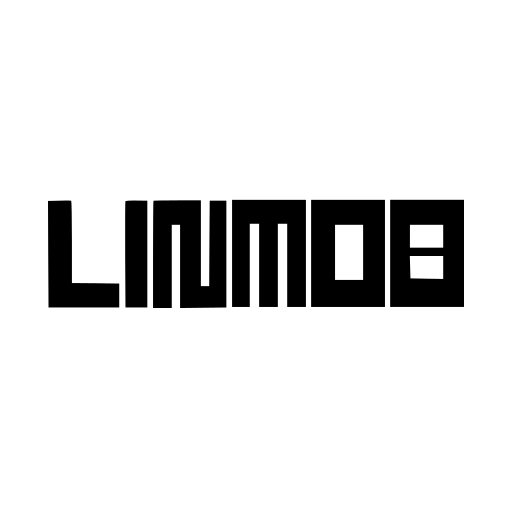
Initial release of the #immich upload daemon is ready for people to use and report the tons of issues it probably has lol. You can find it here https://github.com/luigi311/immich_upload_daemon Feel free to open any issues/PR. Its still missing the charging only option but the networking features are there so you can set wifi only and/or SSID checking and you can even just check for metered connections. Mostly developed on my and for my #FLX1 via remote vscode.
#mobilelinux #linuxmobile #pinephone #linux
The small N900 screen was good, since a resistive-screen stylus controlled all those linux app buttons so easily. No finger-width spacing! The stylus was simple plastic, easy to replace.
https://en.wikipedia.org/wiki/Nokia_N900
I read makers saying they don't want to make room for a stylus, but honestly I would be willing to hold mine on with a rubberband, to get that level of touch-screen control again.
The Pine Phone Pro arrived earlier this week. After a few unfocused, false starts I finally got it booting into Gnome on PostmarketOS and currently installing Waydroid over ssh.
My wife uses a cheesey coupon clipping app (iOS/Android) for doing the groceries and such. I'll need to take a look at what traffic flows in-n-out of this app to see what is being farmed and segregate/container off if required.
We are heavy Signal users but I may use this as an excuse to set up a XMPP server. Twas on the 'roadmap'.
Initial impressions are good. Definitely not as shiny and smooth as an iOS or Android device but - it's a phone. We spent half our lives with dumb rotary dialing doohickeys - we'll survive. lol
Pretty impressed with Gnome on a touch device so far. This is my first real experience with it. No 'klunkiness' so far but just scratching the surface.
It will be interesting to see how a non-technical person takes to it. I'm going to monkey with it myself for the first week or so to find the hard edges to save her the frustration.
I want to experiment with Android Auto - see what (if anything) is possible.
I also obtained a Seeed Studio Sensecap T1000-E (meshtastic, lora, etc.) to connect to this device. We'll see how far I get with that.
I really need a staff... Ha!